You have a checklist and followed exactly all the steps to install and configure SCCM server. However, you might still face problem when you doing client push installation from the SCCM console.
Scenario:
You select a set of collection and right click and select Install Client. You will assume the client push installation success rate is higher because all the machines are connecting to the network. After a while, you notice some of your computer can get the SCCM agent installed but alot more still not. You try many times, but the SCCM agent still cannot push to the targeted machines.
Nothing goes wrong in SCCM server. In this case, you might have to check the DNS server. Probably you might notice a hostname is holding multiple IP records or vice versa. Therefore, DNS server can't resolve the name and caused SCCM server cannot contact the targeted computer and push the SCCM agent to the targeted computer.
To solve this issue:
1. Open DNS
2. In the console tree, right click the DNS server, then click Properties.
3. Click the Advanced tab.
4. Check the "Enable automatic scavenging of stale records". As below:
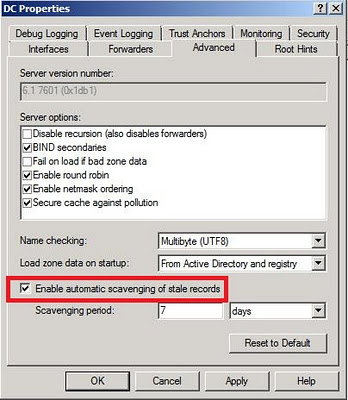
Try to check your DNS records again and make sure the DNS can resolve the hostname. Then, try to push the SCCM client installation. I am sure you will like me because the success rate of the SCCM client push installation has been increased significantly. :)
No comments:
Post a Comment